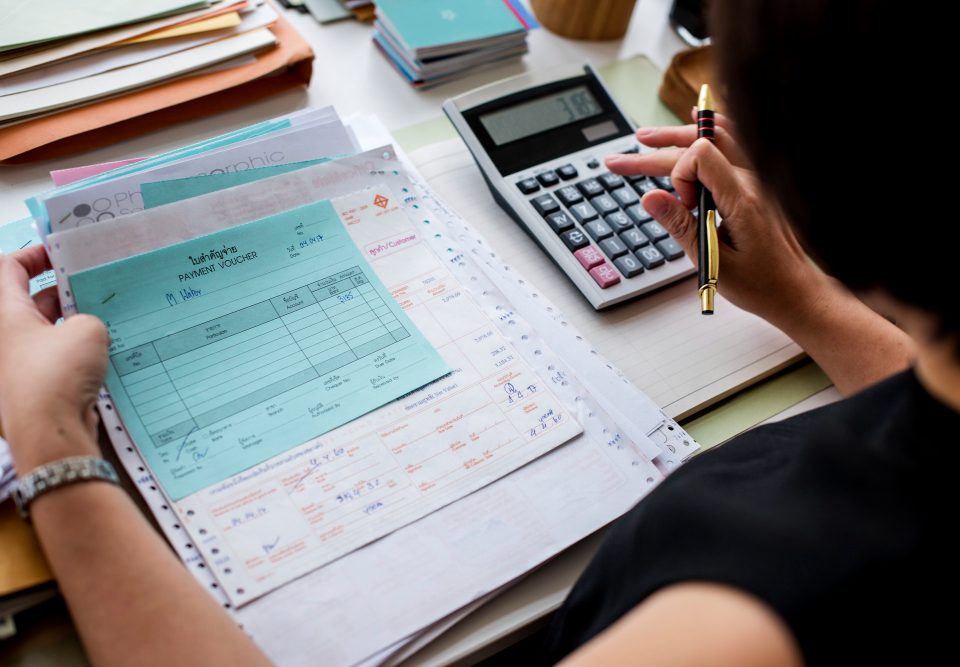As another tax year-end looms on the horizon, we’re all trying to get our ducks in a row so we’re ready for it. This includes having all the necessary paperwork to hand – including a copy of your P60. To learn more about the P60, what it contains and when you’ll receive one, simply read on.
What is a P60?
So, first off. What actually is a P60? A P60 End of Year Certificate contains details on the money you’ve been paid in the last tax year (6 April to 5 April) by your employer. This will detail all the tax you have paid through Pay As You Earn (PAYE), along with the tax and National Insurance contributions/payments.
Who will receive a P60?
Anyone who is getting paid employment income will receive a P60. This is the case if you work as a regular employee of a firm, or if you pay yourself via a salary through a limited company. If you do pay yourself via a salary through a limited company, you will have to issue yourself with one. Most of the time your accountant will take care of this, but it is something worth checking.
When do I get a P60?
If you are working for an employer on 5th April, you must be provided with your P60 by 31st May. This must be provided as a paper copy or sent electronically. This is an important document to hang onto and keep safe, and it really can come in handy.
What will I need my P60 for?
This document is used first and foremost to prove your income and tax situation for the year. The most common situations where you’ll need to use it to provide proof are:
- Claiming a tax rebate
- Applying for tax credits
- Proof of income when applying for a loan or mortgage
- Dispute with HMRC
- When filing a self assessment tax return
What does a P60 look like?
An example can be seen here, but your P60 will include information such as your employment income, any PAYE tax deducted, your National Insurance Contributions, statutory payments and student loan deductions.
Need some more help?
Our tax experts are on hand to provide support and advice. If you have any questions or concerns, please don’t hesitate to contact our team who will be more than happy to point you in the right direction. All you need to do is request a callback and a member of the team will be in touch.